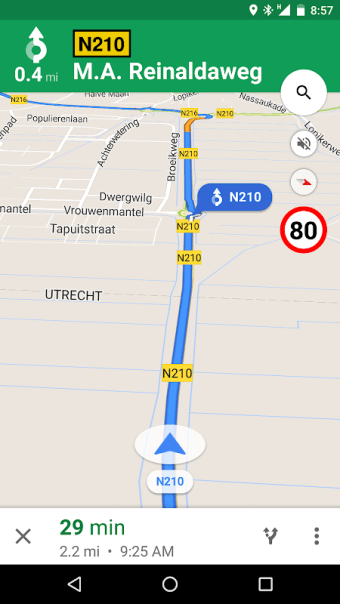A free app for Android, by Amphebia.
It is a tool that allows you to find out the speed limit of any street in Google Maps, Google Navigation, or any other app, like Navigon, TomTom, Sygic, CoPilot, Skobbler, WhatsApp, Chrome. It will work even if the app is not currently running, so you don't have to wait for the app to start.
In order to use the tool, first, you will need to have Google Maps or Google Navigation installed on your Android device. Next, you will need to select the city you want to check the speed limit of. You will then need to open the app and click on "Settings". From there, you will need to select the tab that will show you the speed limit.
Maps Speed Limits is a very useful tool that will help you get the speed limit of any street in Google Maps, Google Navigation, or any other app.